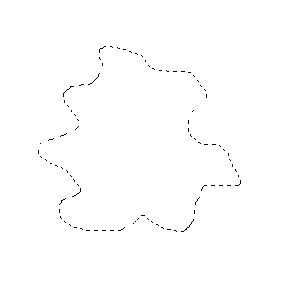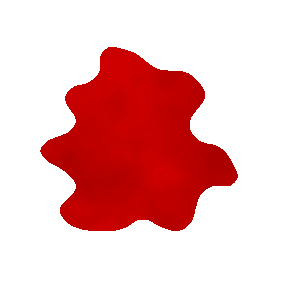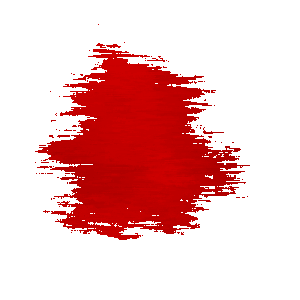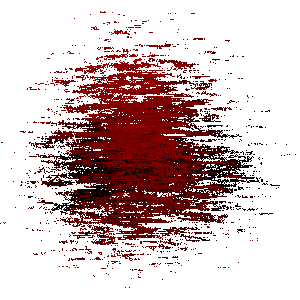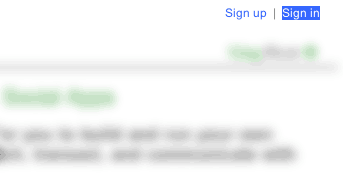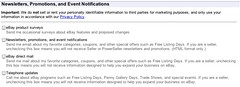Are you an internet professional on the verge of leaping into independent self-employment as a web designer and developer? Are you wondering how much you should charge clients for your services? Do you want to know how to find out other developers’ rates without going through the awkward or risky routes of meatspace networking, direct questioning, or smalltime corporate espionage?
Google Search wildcards to the rescue! By just plugging an asterisk into where the value would be, you can get a quick overview of the gamut of web pro hourly rates worldwide, thanks to forum posts from random designers and developers out there with nothing to hide! (The trick also seems to work for a variety of other professions and currencies.)
So, how much will you charge?