Happy Halloween or Reformation Day! The blood spatter on my site can speak to you of zombies and vampires out for brains or blood respectively, or of the spilled blood of the martyrs for the faith. Read some of Holy Office’s history on the mixed, mostly non-pagan origins of Halloween, and then check out The Dane’s uber-awesome pumpkin carving skillz. And Brandon and Wendy’s too.
Now, here’s how to do a quick and dirty blood spatter effect in Photoshop:
- Draw shape on white background. (Straight onto background layer, not a new layer.) Any shape you like.
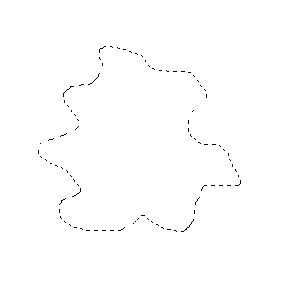
- Foreground color #FF0000, background color #660000. Render / Clouds filter.
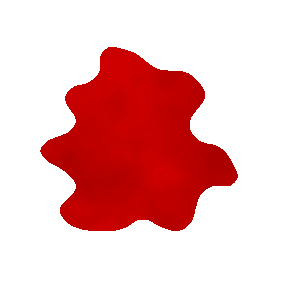
- Brush Strokes / Sprayed Strokes filter, tweak settings till the shape looks reasonably ragged. Repeat for effect if desired. (You thought I was going to use the Spatter filter? You can, if you like, in the next step, but I don’t like the effect as much.)
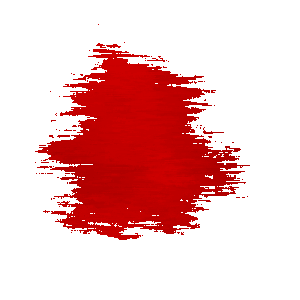
- Optional: Tweak Levels to add gritty darks, and use the Spatter filter and more Sprayed Strokes to make a bigger mess.
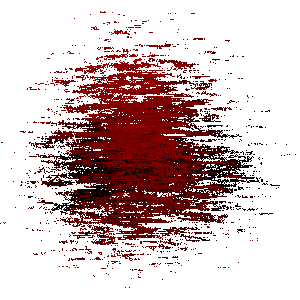
It’s really amateur-looking, certainly nothing approaching the quality of Stan’s blood stains, but hey, it takes two minutes to do — maybe one if you’re quick with Photoshop keyboard shortcuts.