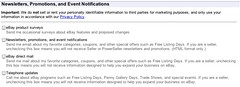 Has anyone else noticed a lot more incoming
Has anyone else noticed a lot more incoming spam “marketing” email from eBay which turns out to be authentic and not just more phishing attempts? Yeah, me too. Here’s how to kill the spam:
- Go to your My eBay page and click on “Preferences” under “My Account.”
- Click on “Notification Preferences,” which should take you to a login screen. (So they make you log in again just to change subscription preferences: added layer of security or punishment by annoyance for opting out?)
- In the Preferences page — with an ominous “OptinLoginShow” in its URL — scroll down to “Newsletters, Promotions, and Event Notifications,” conveniently tucked away near the bottom of the page.
- Uncheckizzle that shizzle and submizzle. Note, it says at the bottom, It may take up to 10 days to process changes to these preferences. 10 more days of possible spam, telemarketing, and junk mail. eBay loves you just that much!
Nothing new. Just like Yahoo “marketing” preferences of yore, eBay has decided to go with the not-wholly unexpected business strategy of using unsolicited direct advertising to antagonize customers, and hiding away the option of turning the junk off. Way to go, BigCo.