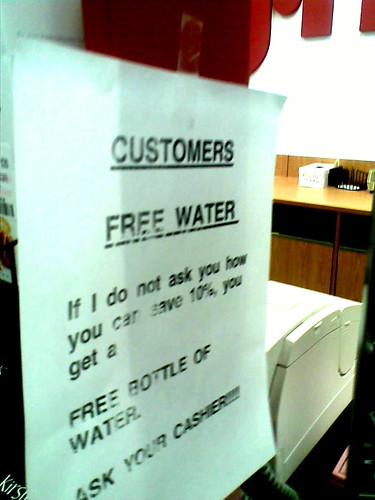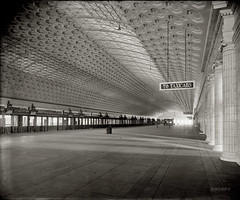Through years of apartment living, we’ve watched relatively little television — just LOST, The Office, Battlestar Galactica, and the occasional Simpsons/Seinfeld rerun, really — so we’ve been satisfied to not have cable, sticking with just bunny ears, DVDs, and the internet; especially the internet. Services like Joost, Miro, Hulu, and various networks’ online episode viewers have all but obviated our need for regular broadcast TV — provided we’re willing to wait an extra day (or week, or months) for [non-pirated] online versions of episodes to hit the web or DVD.
Through years of apartment living, we’ve watched relatively little television — just LOST, The Office, Battlestar Galactica, and the occasional Simpsons/Seinfeld rerun, really — so we’ve been satisfied to not have cable, sticking with just bunny ears, DVDs, and the internet; especially the internet. Services like Joost, Miro, Hulu, and various networks’ online episode viewers have all but obviated our need for regular broadcast TV — provided we’re willing to wait an extra day (or week, or months) for [non-pirated] online versions of episodes to hit the web or DVD.
 Given this, I’m not sure why I went and got us a subscription to a Comcast cable plan earlier this year. Perhaps I was tired of adjusting the bunny ears in our alley-facing living room to pick up a snowy episode of LOST on nights when we preferred not to wait for a web version. Perhaps I was concerned about the DTV transition and the bother of getting a digital converter box and finding it unsuited to the task of picking up video from what little signal we get. Or maybe I just wanted an “existing subscriber” promo price on a cable internet connection because our current DSL plan was just not working out.
Given this, I’m not sure why I went and got us a subscription to a Comcast cable plan earlier this year. Perhaps I was tired of adjusting the bunny ears in our alley-facing living room to pick up a snowy episode of LOST on nights when we preferred not to wait for a web version. Perhaps I was concerned about the DTV transition and the bother of getting a digital converter box and finding it unsuited to the task of picking up video from what little signal we get. Or maybe I just wanted an “existing subscriber” promo price on a cable internet connection because our current DSL plan was just not working out.
In any case (okay, I admit, it was the latter case, though we haven’t availed of that yet), we now get cable TV. We hardly watch anything besides the aforementioned shows, however, and in these between-seasons days when we try watching other stuff, nothing much beyond news and documentaries catches our interest — and even many of the documentaries seem a bit too condescending and entry-level for our taste.
 Paradoxically, after getting cable, I threw out the TV set. So how are we watching TV then, you ask? Well, first I hooked up the coaxial cable to the VHS (yeah, I still use videocassettes, can you say “NO DRM?”), hooked the composite A/V from that to a generic TV Tuner Box along with the VGA from the computer, then passed that through to the monitor, which faces the couch. So the desktop computer does double-duty as workstation and TV. And for times when the TV is running but a computer is also needed, that’s what MacBooks are for. (There’s also PiP but it’s not a great solution.)
Paradoxically, after getting cable, I threw out the TV set. So how are we watching TV then, you ask? Well, first I hooked up the coaxial cable to the VHS (yeah, I still use videocassettes, can you say “NO DRM?”), hooked the composite A/V from that to a generic TV Tuner Box along with the VGA from the computer, then passed that through to the monitor, which faces the couch. So the desktop computer does double-duty as workstation and TV. And for times when the TV is running but a computer is also needed, that’s what MacBooks are for. (There’s also PiP but it’s not a great solution.)
 So there’s our entertainment setup. I’m still not entirely sold on cable TV; I might cancel that and just stick with the internet for our entertainment needs, but that depends on how well we receive digital broadcast signals after Feb 2009, and how this ISP meters bandwidth.
So there’s our entertainment setup. I’m still not entirely sold on cable TV; I might cancel that and just stick with the internet for our entertainment needs, but that depends on how well we receive digital broadcast signals after Feb 2009, and how this ISP meters bandwidth.
Anyway, basic cable is just $15/month, and with cable internet added on ends up costing not much more than what we’re currently paying for DSL, so maybe it can stay, if only for news and weather. And documentaries. And maybe an occasional indulgence in HGTV or Food Network. And really bad B-movies on SciFi. And there’s always at least two channels playing Law and Order at any given moment. And ooooh, COPS is on TruTV…