Walking home from cherry blossoms yesterday, we happened upon a pigeon hanging out at the Department of Agriculture, and some hungry finches and bright green blooming spurges in the Ripley Garden.
Cherry Blossom Walk
Today was a cherry blossom day. We had originally planned to wake up at the crack of dawn to catch the blossoms just after sunrise, but that sort of thing doesn’t happen to us on Saturdays, so it was about 11 AM by the time we got to the already-crowded tidal basin. We went against the normal flow of most of the foot traffic and went counter-clockwise through West Potomac Park — a route with the added advantage of bringing you through the FDR Memorial in the chronologically correct direction. Lots of people, but the day was pleasantly brisk and sunny, lovely for a walk around DC. Smithsonian Metro was a mob when it came time to return, so we opted to walk home down the Mall instead, glancing at kites and passing through gardens en route. A selection of photos follows.
Here’s the full Cherry Blossoms 2008 photoset, and see my past photos of DC cherry blossoms.
Nokia 770
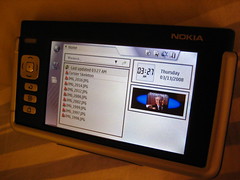 I heard a lot of buzz last year about the Nokia 770 being the cheap Linux geek’s gadget of choice, and I wanted in on that action to replace my increasingly obsolete Palm Z22, so I bid for a like-new secondhand 770 on eBay and won it for $102.50 — pretty good bargain.
I heard a lot of buzz last year about the Nokia 770 being the cheap Linux geek’s gadget of choice, and I wanted in on that action to replace my increasingly obsolete Palm Z22, so I bid for a like-new secondhand 770 on eBay and won it for $102.50 — pretty good bargain.
Take note: the 770 is not a phone, but an internet appliance which Nokia released to test the market for such a device. It’s basically a handheld Linux computer with a 252Mhz TI OMAP CPU and 64MB RAM, running Debian and a mobile build of Opera, with open-source support through Maemo.org (a community sponsored by Nokia).
Interface is touchscreen-based, drag-to-scroll, with buttons along the top of the device and left of the screen for additional functions: power, fullscreen toggle, a rocker to control volume or zoom, a D-pad for movement and scrolling (though touchscreen dragging is much easier for that), a menu toggle, and an escape key. Text input is done either through handwriting with the included stylus (difficult and unintuitive) or by an onscreen thumb keyboard (easier) which can expand to fullscreen. 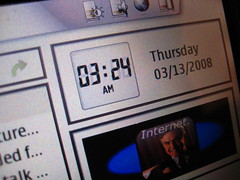 The desktop can be customized with a background wallpaper and a limited selection of draggable “applets” — clock, radio, google or wikipedia search, RSS reader, single-link graphical bookmark, and contacts.
The desktop can be customized with a background wallpaper and a limited selection of draggable “applets” — clock, radio, google or wikipedia search, RSS reader, single-link graphical bookmark, and contacts.
The web browser gets its own dedicated icon on the application menu at left, with an extension of browser bookmarks. After a few months I’ve found it to be acceptable for casual text-and-graphics browsing, but that’s it. The inbuilt browser is a scaled-down mobile version of Opera which chokes on most rich media and is a bit too slow to run Flash or AJAX-rich web apps decently, so no YouTube, and I need to use the mobile or plain HTML versions of Google apps like GMail or Reader. (Mobile YouTube is browse-able but the .3gp files don’t play in the 770’s native video player.) For just regular text browsing, have sharp eyes, as the default font size is a bit small. Enlarging text with the zoom rocker causes kerning issues, and zooms the page past the screen, making reading a bit hard. (I prefer to avoid horizontal scrolling when possible, keeping text flow within the width of one screen.)
PIM functionality is sadly lacking, with only a barebones Contacts application just for email addresses and Google Talk contacts; no real address book, no calendar, no tasks, but there is at least a rudimentary notes application which saves text files to the filesystem. Additional third-party apps are freely available from Maemo.org’s download archive, but I’ve found none are satisfactory for PIM use; and many apps (at least in the OS 2006 section) fall short on stability or usability out of the box, needing endless tweaking and customization to work properly, as with much open source software out there.  While it’s fun to be able to play Doom on a 770, it’s not quite as fun when you find it crashes when you try to load a saved game, and the instructions to install the latest build read a lot like the Quake 3 Linux Troll.
While it’s fun to be able to play Doom on a 770, it’s not quite as fun when you find it crashes when you try to load a saved game, and the instructions to install the latest build read a lot like the Quake 3 Linux Troll.
At the end of it all, the 770 excels at web browsing with wifi or GPRS via bluetooth, but for most other functions (personal information management, games, ebook reading, notetaking) I’ve found a basic Palm device to be superior. Now, this is where Garnet VM comes in handy: it’s a Palm emulator for Nokia tablets, creating a virtual Palm OS environment wrapped in a simple 770 launcher application, with the ability to install new Palm applications from the filesystem and even HotSync with a PC given its hostname or network IP.
 Oh, one small problem since I started using Garnet VM: it appears that a small dead spot has appeared on my 770’s touchscreen corresponding to the position of the writing area — that part of the screen still displays stuff, but it no longer responds to touch. I’m a vigorous Graffiti thumbnail writer, and my Palm’s been able to take it, but it seems the 770 screen may not have been quite so durable. So caveat emptor on that.
Oh, one small problem since I started using Garnet VM: it appears that a small dead spot has appeared on my 770’s touchscreen corresponding to the position of the writing area — that part of the screen still displays stuff, but it no longer responds to touch. I’m a vigorous Graffiti thumbnail writer, and my Palm’s been able to take it, but it seems the 770 screen may not have been quite so durable. So caveat emptor on that.
(Of course it would take me months to get down to writing about the 770 just as it starts to break. So now I have my eye on the N810 as a possible replacement.)
Butterfly Emerging from Cocoon
This is some kind of cocoon incubation tank in the new Live Butterfly Pavilion at the Smithsonian Museum of Natural History. We were lucky enough to catch a couple of butterflies just coming out; note how the butterfly at right gives the newbie some help.
DC Protest Timelapse
Yesterday, fifth anniversary of the Iraq occupation, was supposed to be a big protest day, though Metro didn’t feel like it. Nothing much showed up on traffic cameras around DC, except for one at McPherson Square, where people seemed to be confronting a police line while a paper-machie bomb with a Strangelove-style Bush effigy atop it looked on. I used a small wget-like script to fetch images on a two second refresh, and got this time lapse.
By late afternoon it had started raining, and the protesters were gone. Photos on DCist.
Capitol Birds
On an afternoon walk last weekend, Amy and I spied more than a few red-breasted robins, and several small yellow birds hanging out in the still-bare branches of an old oak by the Capitol. WhatBird.com tells me the yellow birds are American Goldfinches, though there were a few with crown-like fringes on their heads which don’t match the illustration — but that might have just been wind-blown feathers. In any case, it was a pleasure to see these around rather than the usual pests — starlings, grackles, and sparrows. The robins and goldfinches certainly sounded more melodious.
Palm Z22
 I’ve been a big fan of Palm for a while, but the last time I wrote in detail about a Palm device was three years ago, when the Zire 31 (to which I downgraded to replace the broken Zire 71) completely died just four months after I got it — and a month past warranty. I downgraded yet again after that and got the cheapest new Palm handheld out at the time, a Palm Z22, bought secondhand off eBay for $80. (My older Palms were both sold on eBay as-is to people in need of cheap parts.)
I’ve been a big fan of Palm for a while, but the last time I wrote in detail about a Palm device was three years ago, when the Zire 31 (to which I downgraded to replace the broken Zire 71) completely died just four months after I got it — and a month past warranty. I downgraded yet again after that and got the cheapest new Palm handheld out at the time, a Palm Z22, bought secondhand off eBay for $80. (My older Palms were both sold on eBay as-is to people in need of cheap parts.)
So I’ve had the Z22 since then, and there’s not much to say about it other than that it’s a very cheap and very basic Palm handheld with a color screen and all the standard features: PIM software, HotSync and charge via mini-USB, infrared, 32MB solid-state memory (24.6MB usable), and, well, that’s about it. No bluetooth, no memory card slot, only two user-programmable hardware buttons plus D-pad and power. Like I said, very basic, but good old reliable Palm OS is sufficient for all my personal data needs — calendar, address book, task list, memo pad, graphical notes, and of course, the all-important Bejeweled, Space Trader, iRogue, and SFCave.
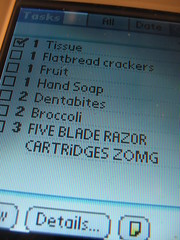 The screen is a low-quality 160×160 STN with a noticeably slow refresh rate (especially in the cold), and the screen surface turned out to be somewhat scratch-prone, getting a nasty dent which interferes with finger movement, thanks to jostling in a bag with keys. (Oops.) The processor, a previous-generation 200 MHz ARM, while it suffices for basic functionality, is just this side of too slow, with a subtle but noticeable lag between button-press or Graffiti-gesture and actual response. This made note-taking a bit awkward for the first few weeks, as I’d gotten accustomed to fast Graffiti 2 writing, but I got used to the response time and managed okay. (Some realtime games do get a bit hard to use with the lag, but you get used to that too.)
The screen is a low-quality 160×160 STN with a noticeably slow refresh rate (especially in the cold), and the screen surface turned out to be somewhat scratch-prone, getting a nasty dent which interferes with finger movement, thanks to jostling in a bag with keys. (Oops.) The processor, a previous-generation 200 MHz ARM, while it suffices for basic functionality, is just this side of too slow, with a subtle but noticeable lag between button-press or Graffiti-gesture and actual response. This made note-taking a bit awkward for the first few weeks, as I’d gotten accustomed to fast Graffiti 2 writing, but I got used to the response time and managed okay. (Some realtime games do get a bit hard to use with the lag, but you get used to that too.)
Despite these shortcomings the Palm Z22 has been a satisfactory general-use handheld, and I’ve always regarded Palm OS, even on this slower device, as the definitive personal data management operating system: fast, simple, intuitive, usable, with all the features I need. Sadly it seems that this noble old mobile platform is on its way out: the Foleo dead-end and the slow turnaround on a new Linux-based Palm OS are killing gains made with the Treo and the Centro. Palm devices are languishing in the dust behind iPhones, Blackberries, Nokia tablets, and the now-growing subnotebook market (in which Foleo would have been crushed had it been released). I’ve loved the Palms I’ve had, but it’s looking like the Z22 may be my last Palm handheld, barring some miracle from Palm this year.
Which is why I now have a Nokia 770, and I’ve upgraded my Nokia phone, too. More on that in a bit.
Quoted in Guardian on Twitter Spam
I got a passing quote and link in this Guardian technology article: “Why are there no spam or trolls on Twitter?” by Kate Bevan, jumping off from Russell Beattie’s musings on the topic. I would dispute the titles of both articles; there absolutely are spammers (and trolls) on Twitter. The articles do append their praise of the Twitter community with the qualification that spamming and trolling can and do happen on Twitter, but the offenders are less able to impinge upon your attention because of follower-based grouping and customizable and notification settings. Now, I keep email notifications of new followers on, and the results speak for themselves:

Those are multiple follow notifications from several Twitter accounts registered by toy store affiliates attempting to boost page rank through bogus links across various social networks and content hosts. This was months ago, and till now many of those spam accounts are still up.
In Twitter’s defense, they’re fairly responsive to complaints about spammers on their support forum. In addition, rel="nofollow" is added to all links in the Twitter stream, ReCaptcha is now used in the signup form, and an internal filtering process watches members’ following and blocking activity for indicative patterns. These measures are major improvements from the last time I complained, and they do much to disincentivize link spammers, though I wouldn’t mind a more direct flag-and-report mechanism such as that used by Blogger.
(I’ve talked a lot about Twitter spam, but not about Twitter trolls. That’s because the term in its original internet discussion sense — referring to mischievous users who post inflammatory content with the intent of provocation — is highly subjective and has been diluted over years of online argument to refer to pretty much anyone who expresses disagreement with community groupthink. But I’m sure there’s someone out there on Twitter who’s posting snippets of mean-spirited unpleasantness designed to sow chaos. But, as mentioned, Twitter makes it quite easy to ignore and block those types.)
Ron Paul
Well, it didn’t take long for someone to bring up Ron Paul in my post on being liberal. In all candour and with no offense intended to my readers who support him, let me put this as gently as I am able: screw Ron Paul.
He led on his support base of conspiracy-obsessed crypto-racist neoconfederate libertarians with a massive, almost cultlike psuedo-Republican campaign which, to all appearances served mainly to boost “money bomb” income and book sales on a half-baked compilation of old essays, while providing little to no guidance at all to their frothy, wild-eyed PR brainstorming. (Blimps in winter, anyone? NASCAR? The date of the march?)
Ron Paul voted against net neutrality, civil rights, and DC voting rights, stands against the 14th and 16th Amendments, and opposes government regulations concerning food production, telecom standards, environmental conservation, and other forms of protection for consumers and environment. His stand on the war arises mainly from his thinly-disguised paranoia concerning “New World Order” conspiracy theories, so while he occasionally happens to mouth something sounding like common sense on issues of civil liberties, Ron Paul is otherwise well-deserving of the many crazies who have flocked to his banner.
This is all without even mentioning the infamous racist survivalism newsletter that he ran for decades, earning him significant income. He tried to dodge the accusation by saying he rarely wrote or even read his own publication, blaming a ghost-writing staffer whom he would not identify, even though the newsletter extensively referred to him with first person accounts and experiences. So he was either a bumbling,incompetent newsletter publisher who couldn’t even handle his own lying writers — or he was a semi-Nazi racist who really did write denunciations of civil rights, Martin Luther King, Jews, and Abraham Lincoln to appeal to his political fanbase. Either way, not fit to be president, or even to be a congressman.
But still, in the end, despite his archaic economic liberalism, shamelessly corporatist anarcho-capitalism, un-nuanced selective constitutional literalism, and unapologetic conspiracy-driven paranoia, I fully support Ron Paul in his run for the Republican candidacy, and I encourage him to keep the “Ron Paul Revolution” going, right up to November. I’m sure Senators Obama and Clinton feel the same way. Go Ron!
Further reading:
Oh, all occurrences of the words “Ron Paul” or related terms will be “optimized” in comments for best results. Freedom of expression FTW.
ISS Construction Continues
There’s been a flurry of ISS activity in recent weeks, though it has been a while since STS-120, which featured the delivery of Harmony to the ISS and an astronaut’s daring trip to repair a solar panel. The next mission, STS-122, was repeatedly delayed past its scheduled December launch date due to nagging engine cutoff sensor failures, but finally got off the ground in February to deliver ESA’s Columbus lab module.
Last week we saw the launch of ESA’s Jules Verne ATV, an unmanned, automated cargo vehicle designed to ferry fresh supplies to the ISS, then haul off space station junk to a fiery reentry and disintegration. The Jules Verne will spend the next few weeks undergoing various on-orbit tests before docking with the ISS on April 3rd.
 Today, the Space Shuttle Endeavour (STS-123) docked with the ISS, following a spectacular night launch on Monday. Endeavour brings with it JAXA’s “Kibo” module and CSA’s new advanced robot arm attachment “Dextre.” NASA has heavily promoted the “international” nature of this mission, highlighting participation from US, Canadian, Japanese, European, and Russian astronauts, with people from these countries’ respective space agencies working closely together in space and on the ground. The SSPTS upgrade will also allow the shuttle to stay docked to the ISS for longer periods of time, possibly extending mission duration to a new record.
Today, the Space Shuttle Endeavour (STS-123) docked with the ISS, following a spectacular night launch on Monday. Endeavour brings with it JAXA’s “Kibo” module and CSA’s new advanced robot arm attachment “Dextre.” NASA has heavily promoted the “international” nature of this mission, highlighting participation from US, Canadian, Japanese, European, and Russian astronauts, with people from these countries’ respective space agencies working closely together in space and on the ground. The SSPTS upgrade will also allow the shuttle to stay docked to the ISS for longer periods of time, possibly extending mission duration to a new record.
Following STS-123, only nine shuttle flights will be left in the manifest, one of which will be a Hubble repair mission.
SpaceflightNow’s STS-123 status page is pretty diligent about providing mission updates, and I continue to collect STS-123 videos on SpaceGet. Of course NASA TV is always on; I keep it open all day, so the chatter between the astronauts and mission control makes me feel all space-y.


















