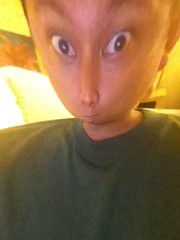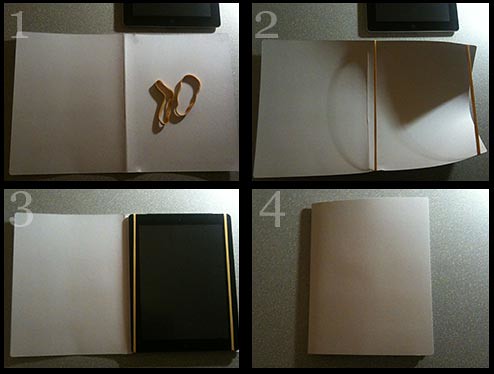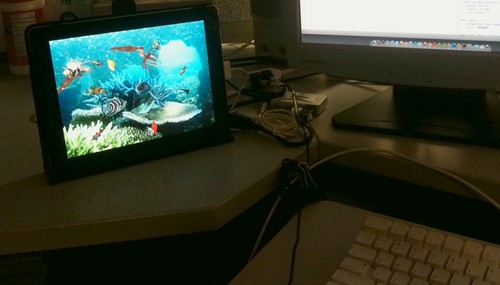I lost my iPad last month: stuck it in the seat pocket on the plane coming back from NASA Tweetup and forgot it there, only realizing the loss well after we had disembarked. It’s gone now.
I had derided the iPad as little more than an iPod Touch with a bigger screen and battery when it was first introduced, and decided not to get one — until I actually tried it. I was then so enraptured that I purchased myself a first-generation 16GB 3G iPad, wrapped it in an official case, and named it “Writbred”.
The iPad really is just a bigger version of the iPhone/iPod Touch; the ifixit teardown reveals most of the device’s makeup is just battery. So what is it about tablets in general, and Apple’s iPad specifically, that makes interactive media so much more appealing than using a desktop, laptop, or smartphone? The touchscreen is certainly key; removing the keyboard cuts out an intermediary between action and response, bringing a closer sense of immediacy to the computing experience — helped along by the reduction of the device’s weight and volume by half, so you’re working on a flat surface rather than through the crook of an angle.
Size-reduction isn’t the only factor, however: the larger screen gives the user a bigger window on Internet and media than that provided by an iPhone or iPod Touch. The size of the iPad actually pushes the upper bounds of what I would consider a happy medium for mobile computing, and personally i would have preferred shaving a few inches off the form factor for ease of use while standing. As it is, the iPad is better suited for table or lap than palm or pocket, and holding it for extended periods while standing does get tiring. The size of the viewport, however, is comparable to a laptop or a desktop computer monitor, and after extended use, a phone screen just doesn’t feel big enough for extended use of the regular web.
iOS uses screen animations triggered by apps and UI operations to provide fluid transitions between modes — without excessive flourish breaking the sense of flow. It’s a fun stimulus-response dynamic that triggers reward centers in the brain and makes the computing experience more pleasurable — possibly even addictive — which explains a lot about the perceived “magical” experience of using the iPad. Granted, other tablets do this too, but iOS has mastered the art. (Honorable mention goes to WebOS, however.) The device makes me feel more like I’m in a Star Trek future than any other portable computing device I’ve ever owned.
From Day 1, the iPad quickly began to see more daily use than Hidalgo, my MacBook. Indeed, when traveling, I found I could leave the MacBook at home and just use the iPad for my computing needs. On our last trip to Hong Kong and Manila, the iPad alone sufficed for two weeks of travelling; I even managed to swap out the microSIM and fiddle with the 3G config to use the iPad with local pay-as-you-go data plans for easy access around both cities. (This wasn’t easy, and activation via 3HK in Hong Kong needed them to transfer the MicroSIM to a regular phone first to call the service hotline. Still beats roaming charges.)
Sadly, Writbred the iPad’s last known location was in an airline seat pocket, forgotten and abandoned. Since it was in Airplane Mode at the time, Find couldn’t locate it, and it never turned up at Lost & Found offices at Delta Airlines and Melbourne and Atlanta airports. I sent a message, and later a remote wipe command, but it seems most likely that whoever found the iPad on that plane probably wiped it immediately (or sold it to someone who did).
I bought a replacement iPad 2 two weeks later, dropping by an AT&T Store to ask them to transfer the phone number to the new microSIM and cut off the old one. (Hopefully whoever stole the old iPad was using 3G, and lost data connectivity right at that moment.) Restoring through iTunes made the transition seamless, though I renamed this iPad 2 “Centaur” (after the second stage of the Atlas V rocket we had just watched).
Centaur has been thinner, lighter, and faster than Writbred, as expected for the iPad 2. The two cameras included are not of great quality, sufficing for quick snapshots and occasional video chat. (The latter, I haven’t used as the only person with whom I’ve ever video chatted already lives with me.) Photo Booth app is good for a laugh, just like it is on OS X. I’m still a bit miffed that the iPad 2 came with a camera that could easily have been in the previous generation.
I’ve wrapped Centaur in a KHOMO iPad 2 Case for just $5.99. It’s not a great case (not really leather, just textured vinyl, and one of the straps tends to block the side switch) but for that price, it more than suffices as a soft, slim case while I decide on a classier wrapper later on. (It’s certainly better than the cardboard case I jury-rigged as a joke for the first two days.)
So goes the new age of mobile computing. It’s flat and thin and you can tap at it to make things happen. And sometimes I keep it on my desk with Tap Reef on so it looks like a nice little aquarium.
This is the future.