I just wanted to let you know that I recently found it easier to walk to the nearest staffed Fedex office, visually confirm its street address, and ask for the phone number, than it took to to use your website to find said office. The following problems were encountered in attempting to use your search form:
- The Find Locations page is hidden away in a slideout menu which does not work in Opera 8.
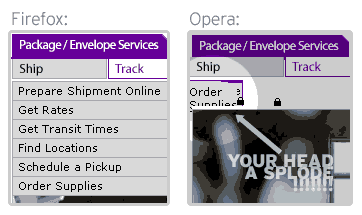
- In Firefox, the search form does not work. The button refuses to submit until the page is reloaded. When it finally submits on reload, the form returns a “please fill out the fields commented in red” error, while showing no comments in red. This is because the form requires at least one of the “Type of Location” checkboxes to be selected; they are prechecked in Internet Explorer, but said checkboxes are empty in Firefox, a real web browser. One wonders why you could not have just used
more semantically correct radio buttons rather than checkboxes, usingHTML’s “checked” attribute rather than whatever Javascript is doing that work. (I’m not sure what I was thinking when I wrote that thing about the radio buttons, but checkboxes are perfectly semantic for this.)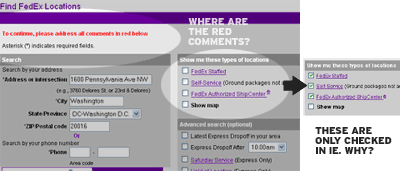
- By the way, that search form also breaks the Enter key, forcing advanced users to suffer the tribulation of moving a hand off the keyboard to click a mouse button just to submit the form. Unacceptable!
- And finally, the Fedex locations search results page does not show phone numbers.
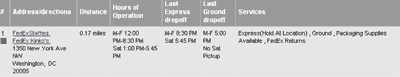
Please, Fedex, hire someone like 37 Signals or Happy Cog or something to get your site properly fixed, because right now, store-searching is a mini-disaster.