Update, 2009: Don’t get this phone, even secondhand. Not worth the constant random shutdowns and blank screen wakeup bug. Latest firmware upgrade created as many problems as it solved.
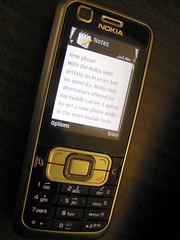 While I was in Manila I picked up a Nokia 6120 Classic at the tiangge, since the old 6600, already secondhand and scratched, was getting on in years. I wanted a faster, more feature-rich phone without breaking the bank for my dream device, the N95. The 6120c met the price-feature point nicely, a compact Symbian mobile phone with multimedia capabilities for under $200. (Philippine peso equivalent, anyway; this phone is an Asia/Europe model, not available in the US retail market without a significant markup. I had to get a universal adapter to plug it in.)
While I was in Manila I picked up a Nokia 6120 Classic at the tiangge, since the old 6600, already secondhand and scratched, was getting on in years. I wanted a faster, more feature-rich phone without breaking the bank for my dream device, the N95. The 6120c met the price-feature point nicely, a compact Symbian mobile phone with multimedia capabilities for under $200. (Philippine peso equivalent, anyway; this phone is an Asia/Europe model, not available in the US retail market without a significant markup. I had to get a universal adapter to plug it in.)
Apparently the 6120c is Nokia’s smallest current 3G-capable S60 phone (although 3G is a moot point for me as T-Mobile has no 3G in the US) oriented towards multimedia use. CPU is a 369MHz ARM 11 with 64MB RAM, running Symbian OS 9.2/S60 3rd Edition. It’s got the standard features, plus a primary and secondary camera with video and flash; GPRS, EDGE, and 3G connectivity (but no wifi); also a host of productivity apps, including QuickOffice, Calendar, RealPlayer, native web browser, PDF reader and Flash player. Connectivity can be via Bluetooth or through a standard mini-USB port, which when connected mounts the phone’s microSD expansion card as an external drive.
 The 6120c uses a mostly conventional button layout, with menu and clear buttons on either side of the main console buttons rather than “creeping” up either side of the screen as on the 6600. One slight annoyance with the 6120c’s function key positioning is that on-screen button prompts don’t correspond exactly to the function buttons themselves, so an unaccustomed user might find himself pressing ‘Menu’ or ‘Clear’ rather than ‘Options’ or ‘Select.’ Buttons are flat and close together, but large enough to avoid mispresses, which were a frequent problem on the 6600. Keys provide satisfying clicky feedback, so there is no doubt when a button has been pressed. One drawback of the 6120c’s keypad is the lack of a Text Highlighting “Pencil” function key; cut and paste is handled instead by an Editing Options submenu.
The 6120c uses a mostly conventional button layout, with menu and clear buttons on either side of the main console buttons rather than “creeping” up either side of the screen as on the 6600. One slight annoyance with the 6120c’s function key positioning is that on-screen button prompts don’t correspond exactly to the function buttons themselves, so an unaccustomed user might find himself pressing ‘Menu’ or ‘Clear’ rather than ‘Options’ or ‘Select.’ Buttons are flat and close together, but large enough to avoid mispresses, which were a frequent problem on the 6600. Keys provide satisfying clicky feedback, so there is no doubt when a button has been pressed. One drawback of the 6120c’s keypad is the lack of a Text Highlighting “Pencil” function key; cut and paste is handled instead by an Editing Options submenu.
The Symbian OS runs decently fast and multitasks like a charm. Startup time is just a few seconds, and the system and native applications have been stable and hang-free so far. As an exercise in adaptation, I tried setting aside the Palm Z22 for a month to see how well the 6120c worked for personal information management. The calendar worked great, with reminders on the phone’s main front screen, and the alarm clock’s multiple quick-alarms were a lifesaver for sleeping, cooking, and laundry. I did miss having a checkboxed tasks list, but the Notes app served just as well; it was a deficient replacement, however, for office notetaking — you can’t look serious in meetings tapping on a numeric keypad, and it’s not as fast as writing in Graffiti on a Palm.
(Above left, primary camera shot; above right, secondary camera shot.) Primary camera resolution is 2.1MP. Pictures are of middling quality, slightly bland and desaturated, but satisfactory for quick snapshots. A fairly bright LED light serves as flash. Perhaps to more closely mimic the feel of a real camera, the screen reorients in camera mode such that you must hold the phone horizontally, a configuration I find awkward. One can also switch to the user-facing secondary camera for a self-portrait view (in which the camera interface switches back to vertical), but you cannot switch from primary to secondary camera in the middle of recording video. (Pity, I would have liked that feature for an on-the-spot “and now to you”-type video log.) The secondary camera’s main purpose is video calls (which sadly I cannot make on T-Mobile in the US) so its resolution is limited to a grainy 320×240. In the image gallery, an added bonus is the ability to edit photos: add effects, adjust exposure, color, and picture size; image functionalities that were missing from the 6600 gallery app.
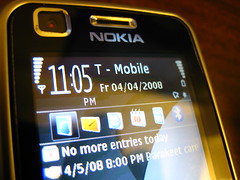 As for basic calling and texting, the phone excels greatly. Signal pickup is strong, sound quality is loud and clear, and the handsfree speaker can be heard even outdoors in the city. SMS works as expected, and the T9 autocomplete includes lots of common-use words which were lacking on the 6600 (like broccoli, spinach, burrito, bagel, and other food items). A wide variety of tacky ringtones and message beeps is included, but as always I’ve settled for simple, discreet chirps.
As for basic calling and texting, the phone excels greatly. Signal pickup is strong, sound quality is loud and clear, and the handsfree speaker can be heard even outdoors in the city. SMS works as expected, and the T9 autocomplete includes lots of common-use words which were lacking on the 6600 (like broccoli, spinach, burrito, bagel, and other food items). A wide variety of tacky ringtones and message beeps is included, but as always I’ve settled for simple, discreet chirps.
For mobile internet, I’m coughing up an extra $5/month for “T-MobileWeb” (formerly “T-Zones”), a GPRS data connection with dialup-like speed, but also unlimited bandwidth. The 6120c’s native browser works just fine for basic web use, and is even capable of showing choppy, halting Flash. Of course I keep Flash and images off and just use the plain text versions of sites, which is enough for my needs. One thing I don’t like about the browser, though, is that it can’t do copy and paste. After months of griping about the lack of copy/paste on the iPhone, you can imagine the sense of betrayal I felt at this travesty of a user interface omission.
There’s one major, very annoying issue on the 6120c which might be a dealbreaker — the screen hibernation bug, in which the screen fails to wake up from sleep mode. The backlights go on and the phone functions normally, but the screen itself remains black, showing nothing, so you have to “fly blind” until you’ve power-cycled the phone or waited for the energy saver to kick back in and pressed a button to revive the UI. This has been happening to me about once a day, usually at night when the lights are off, so I’m wondering if it’s something to do with a faulty light sensor which affects screen contrast and backlight intensity.
Other than that bug, I’m very pleased with the Nokia 6120 Classic. I have yet to test its multimedia capabilities as a music and video player (outside of playing back videos shot with the camera), but it does excel as a mobile phone and it suffices as a camera for posting to Flickr. Barring a massive hardware failure I think I’ll stick with this phone for a while.
More stuff on the Nokia 6120 Classic from Yuga, GSMArena, OSNews, and SuperCoolAl’s video walkthrough.
Coming tomorrow: a selection of mobile photos from the 6120c, and I try out mobile video on Flickr.

