My text editor of choice on Mac OS X is TextWrangler. For free, TextWrangler gives you a basic text editor with all the standard functions, plus a robust set of extra features: syntax highlighting, FTP/SFTP editing, and loads of internet-smart text manipulation features like email quoting and unquoting, and the magical Zap Gremlins.
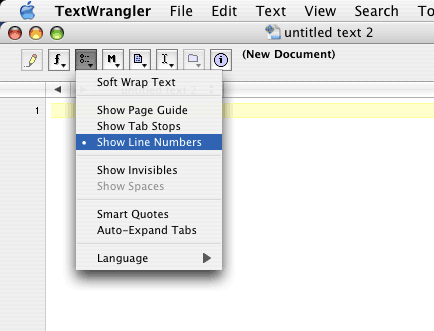
I had just one major annoyance with TextWrangler when I began using it: the profound hidden-ness of a Line Numbers gutter. First-time TextWrangler users with no BBEdit experience will search the standard Preferences panel and View menu in vain for a “Show Line Numbers” option. Rather, one must hunt for the somewhat less intuitive dialog under Edit > Text Options to find “Line Numbers” as first in a series of “Display” checkboxes. Alternatively, as illustrated above, the “Text Options” button in the toolbar (a cryptic set of UI elements which tell you nothing about themselves till you roll over for a tooltip) drops down a menu which includes a Line Numbers toggle. The option does not persist to the next session.