Friday night, Trenton station. Light rain outside as the remnants of Fay chase us north. There are people about to be hit by a hurricane along the Gulf Coast. Pray for them.
Talking Above My Pay Grade
So how do I reconcile being a prolife Christian with supporting a pro-choice Democrat?
I’m not going to cop out with a “pay grade” excuse. I believe life begins at conception, but I stand that we can do a lot more to save the unborn by being involved at a personal and community level rather than demanding that the judiciary tell more women “No.” Have you supported an orphanage or adoption ministry lately? A pro-life pregnancy crisis center? If you have, good, keep it up. That, and conversing with scared, pregnant friends in a loving manner, does a lot more than standing in front of the Supreme Court with red “LIFE” tape on your mouth.*
Need an adoption ministry and orphanage to support? I recommend Home For Good Foundation. For a pregnancy crisis center, Gateway in New Jersey needs help. That’s how I make up for voting Obama. Don’t judge, don’t hate; love, do and give.
* You know what? The first time I saw kids standing in front of the Supreme Court with red LIFE tape on their mouths, I thought it was a pro-choice protest, with the idea being that the “life” movement was stifling rights to free speech or something. Turns out it’s supposed to symbolize how the unborn cannot speak for themselves. Unclear metaphor.
On Obama’s Speech and Palin’s Selection
And now, some disjointed thoughts.
Obama gave a grand, eloquent acceptance speech at the DNC Thursday night, appealing to American history and ideals to express the core principles of the modern Democratic party. He alternated between combative and conciliatory, attacking the Bush administration’s policies and the McCain campaign’s smears on his character, while also offering an olive branch of compromise to political and ideological opponents — among them Republicans, Clinton supporters, both sides of the abortion and gay marriage debates, and even small-government Libertarians.
At no point did I see him resort to fear. There was reference to 9/11 but no attempts to rouse national trepidation by invoking the spectre of shadowy evil poised to attack.
I was especially struck by his description of “the ownership society,” his party’s argument for increasing government’s role in defending the little guy, not leaving the disadvantaged “on their own” — an argument those on the far right frequently dismiss as “nanny state socialism,” but which, when balanced with good judgment and real world personal responsibility, offers Franklin Delano Roosevelt’s promise of “Freedom from” as well as “Freedom of.”
There were a few sticking points for me:
- Of course there’s abortion; Obama’s compromise gesture on this is that while he maintains a woman’s right to decide, he also wants to see fewer abortions by addressing root issues — poverty, hardship, irresponsible parenting. This does little to convince those who think stopping implantation is tantamount to infanticide and denial of human rights.
- Obama is opposed to nuclear power because of his concern about leaky nuclear waste storage causing environmental damage like at Yucca Mountain; but you wouldn’t know that from his speech unless you carefully listened to his phrasing.
- No mention (that I noticed) of Guantanamo Bay, torture, wiretapping, or telecom immunity.
- Obama did not mention the space program, whose immediate future is uncertain with the Shuttle Program ending in 2010 and Project Constellation not starting till 2015 at the earliest. We have an International Space Station in which the US has invested much time and money, orbiting with a huge load of contractual baggage and unrealized scientific potential, and a gap of at least five years in our ability to get astronauts there thanks to the current saber-rattling with Russia. Of course, given the more immediate concerns of economy and war, I can understand a candidate skipping over something like space for now.
The next day, John McCain announced that his running mate would be Sarah Palin. After putting out so many ads smearing Barack Obama as an inexperienced celebrity, it hasn’t escaped anyone’s sense of irony that John McCain chose to run with a former beauty queen who has been governor of Alaska for shorter than Obama was a senator. Still, I wouldn’t be surprised if he continues to air those “ready to lead?” TV spots even after completely undercutting his own campaign’s negative angle — all it takes is a healthily selective attitude of doublethink to keep calling Obama inexperienced while at the same time pulling for even less experienced presidential backup. If this is just a bone thrown to the most rabid Hillary supporters who would vote for McCain just to spite Obama, then it’s obvious that such voters would have gone Republican anyway if Hillary weren’t a factor.
With Biden and Palin, we now have both major party running mates coming from states with only three electoral votes each. And I’m not the first to see the Battlestar Galactica resemblances.
I was in a doctor’s waiting room this morning when the news broke. The general tone of conversation went, “Palin? Palin?! He’s been callin’ Obama inexperienced and not ready to lead and now he gets Sarah Palin? Oh, you see Obama’s speech last night? I cried! He’s gonna be president!” And I looked on in amazement as the talk went on to Obama and his speech and Palin was forgotten.
(Well, maybe not too much amazement, this is DC after all.)
Clouds of Fay
Butterflies Sipping From Flowers
We strolled over to Bartholdy Park this afternoon, and while Amy drew a paperbark maple I got some quick video of these two skippers on flowers . If you look closely you can even see their long black probosces uncurling to sip nectar from the flowers.
More photos in the Aug 2008 weekend photoset, including this awesomely huge cicada on a blue tarp on New Jersey Ave NW.
Breaking Up (With Twitter) Is Hard To Do
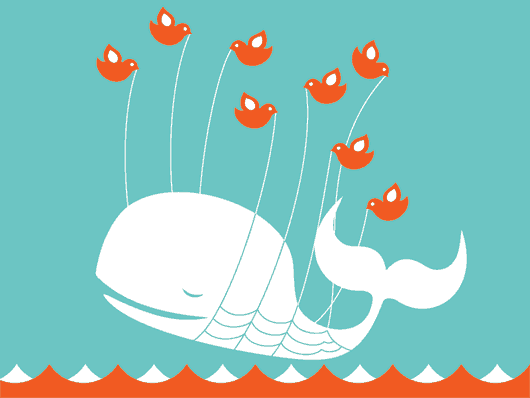 Last June I broke up with Twitter in a haze of tears and drama. I was tired of unreliability and whales and repeated “Something went wrong!” alert boxes and losing instant messages, and decided it was time to see other microblogging services.
Last June I broke up with Twitter in a haze of tears and drama. I was tired of unreliability and whales and repeated “Something went wrong!” alert boxes and losing instant messages, and decided it was time to see other microblogging services.
Pownce was okay, despite past incidences of seething hatred for it. It had file attachments, post comments, and an okay API. The whole “share files with your friends” angle rubbed me wrong, as I thought, “Isn’t that what email and FTP are for?” but as a feature added on to a microblogging platform it kind of worked. However — no SMS shortcode, no native IM support, and a desktop app that requires AIR.
Jaiku had the seeming advantage of being a recent Google acquisition, but as of late that hasn’t proven to be much of an advantage. While they do have [intermittent] instant messaging, a decent API, good stability, post comments, external feed reposting, and plans to move to Google App Engine, the brand has been sitting stagnant for so long that I wonder when they plan to push forward with anything at all. Plus, while they have an SMS shortcode, it doesn’t work for T-Mobile. Rage. Update: Well, speaking of stability, Jaiku went down in a big way this weekend. Maybe this is part of the App Engine port they’ve been touting, but losing them for a whole weekend without much warning doesn’t give me much confidence in Jaiku right now.
Plurk had a unique UI and interesting community features — horizontal scrolling timeline, post comments, karma system, multilanguage action verb dropdown — but there was no API, no SMS shortcode, an IM bot that stopped working soon after launch, and no particularly distinguishing features beyond the fun design and karma. It does seem to have gained traction among Filipinos for some reason, and an “unofficial” API has come out; but without SMS, IM, or ability to post from a native desktop app or from elsewhere on the web, there really wasn’t much incentive to stay on Plurk, and after a while the side-scrolling got so annoying that I would have just stuck to the mobile UI — had I stayed.
identi.ca looks like a promising solution, with OpenID, XMPP and an open-source backend supported by a passionate community of developers. If you enjoy reading the Quake 3/Linux troll, identi.ca might well be for you!
At the end of it all I went back to Twitter. For better or worse, they have first-mover advantage, the largest and most connected community, tons of funding, a working SMS shortcode, and improved stability. Sure, they lack a business plan, the API request cap is laughably low, XMPP/IM access are still down, and the popularity of the service has made it a massive spam magnet; but hey, it’s where most of my friends (and work) are, I can actually send SMS tweets through T-Mobile, and they’re actively and openly addressing the uptime, spam, and API issues as they go along. While Twitter IM is still down, it helps that multiprotocol IM client Digsby show Twitter updates through IM-like notifications in Windows, and there are Twitter Dashboard widgets for OS X. (I use Twitterlex.)
So yeah, I’m back on Twitter now. Be sure to follow me — and US News, too.
Caturday!
We haven’t seen a good exposure of Pandora’s odd-colored eyes lately, so I tried to get a nice shot of them last night. It wasn’t easy; even with our new five-headed floor lamp with full-spectrum Daylight CFL bulbs and a camera on high exposure, it was still a bit too dim to get a good photo of a restless cat’s moving head without ISO set way up — meaning lots of grain to offset motion blur.
Obama-Biden Text Message
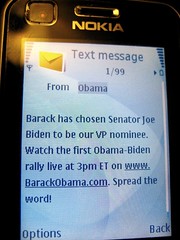 I got the text message announcing Obama’s choice of Biden for his running mate at 3:04 AM, and snapped a photo and posted it to Flickr within two minutes of receiving it. (Oh, and I got the whole “It’s 3AM” reference out of my system over at We Love DC.)
I got the text message announcing Obama’s choice of Biden for his running mate at 3:04 AM, and snapped a photo and posted it to Flickr within two minutes of receiving it. (Oh, and I got the whole “It’s 3AM” reference out of my system over at We Love DC.)
As far as I can tell from the tags for SMS, text, Obama, and Biden, I beat everyone else to the mad rush to post photos of the text message to Flickr. So, I award an Olympic gold medal to myself in the total loser sport of uploading photos of famous text messages, with silver and bronze medals respectively to ckelley and admartinezjr — and an honorable mention to Sister72 for placing fourth, but also first after me to use the “3AM” gag.
More on Biden from Politico: Joseph Robinette Biden, Jr., and A Statesman Known for his Slips of the Tongue. But hey, he’s a Catholic (pro-abortion, unfortunately) who did well in states where Obama did poorly in primaries, and is chairman of the Committee on Foreign Relations, so he helps fill Obama’s perceived gaps in experience and foreign policy.
But let’s not lose sight of what’s really important here: first to upload photo of historic text message!!! Yeah! Woo hoo!! I rock so hard!!!
Okay, bed time.
Update: Those of you who want to use the photo for your blog entries and news stories, please use it freely. I have marked it “Creative Commons Attribution,” the most generous license in Flickr’s CC options. I mean, it’s not like I need to be all protective over a simple photo of a text message on a mobile phone.
Di Ka Nag-iisa + 25
 Last Thursday, August 21st, marked the 25th year since the death of Ninoy Aquino. His opposition to the Marcos dictatorship and subsequent assassination sparked the flame of outrage which would lead to the EDSA People Power Revolution of 1986, sweeping Marcos from the presidency and restoring democracy to the Philippines. Ninoy’s wife Cory became President, and the Marcoses were exiled to Hawaii.
Last Thursday, August 21st, marked the 25th year since the death of Ninoy Aquino. His opposition to the Marcos dictatorship and subsequent assassination sparked the flame of outrage which would lead to the EDSA People Power Revolution of 1986, sweeping Marcos from the presidency and restoring democracy to the Philippines. Ninoy’s wife Cory became President, and the Marcoses were exiled to Hawaii.
This homily given in Ateneo during a memorial mass by Philippine Jesuit provincial Fr. Jojo Magadia delves into the religious implications of Ninoy’s life and death from a Filipino Catholic perspective. Speaking as a Baptist, I’m not too keen on his typological approach of likening Ninoy’s death on an airport tarmac to the death of Christ on the cross — though the implication is that the sacrifice of Ninoy served as inspiration and catalyst, as opposed to the transcending sacrifice of the Crucifixion which was propitiatory — but of greater interest to me was Fr. Magadia’s account of Ninoy’s conversion experience while in the midst of imprisonment and torture, exemplifying the concept of koinonia.
The homily also notes the value of working to redeem society by striving for justice through faithful non-violence against opression, drawing on the example and witness of martyrs before us — hence the rallying cry which rose from the assassination, Di ka nag-iisa — “You are not alone.” (Literally translated, “you are not only one.”)
Twenty-five years. Since then, as we all know, the Marcoses have returned to the Philippines and re-ascended with their cronies to various positions of power (except old Ferdinand, whose refrigerated body is on display in a mausoleum), while corruption and stupidity thrive at all levels of government, and the Philippines continues to suffer through the slings and arrows of lessons still not learned, even a quarter-century later. Pretty much what I said six years ago. Yet in the midst of the unrest and chaos, a salute to those who still work for justice. Di ka nag-iisa.
(Photo Credit: Ninoy uploaded by Saiki Retarski.)








